首先在易請假PC端的首頁,導航欄有個公告管理點擊,會出現個二級的分類列表,在右上角有個藍色按鈕添加分類,當然您有的情況下會查看到已有的內容。點擊它,輸入你想輸入的內容。點擊保存。第二步,點擊公告列表,點擊添加公告,輸入相應的內容信息。最后這樣就完成了在PC端發送通知的基本操作了。更詳細的內容還在圖片下哦!可以查看下方圖片信息哦!還有易請假的產品演示也可以點擊此處進行觀看的哦!
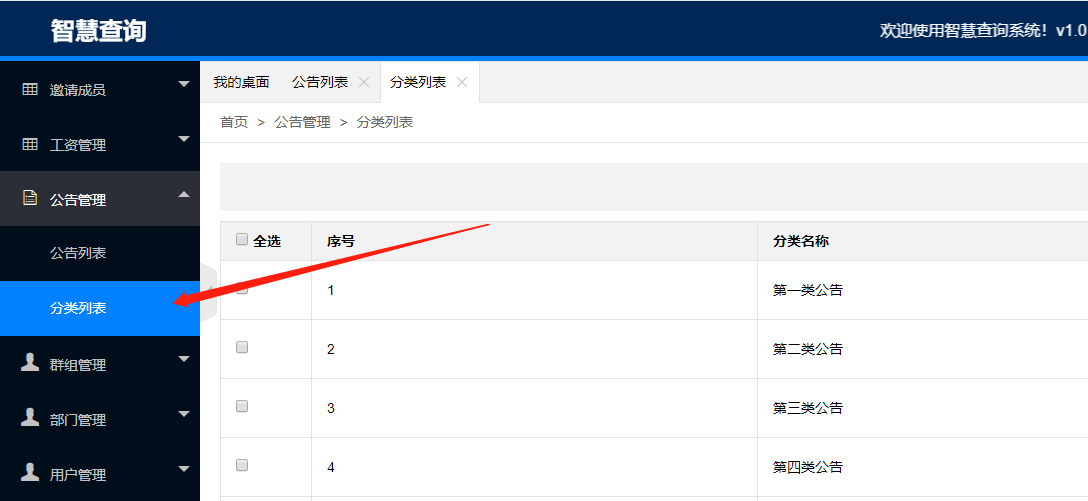
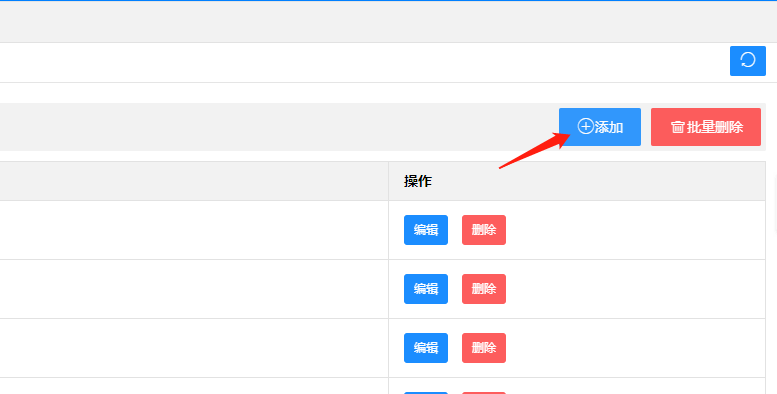
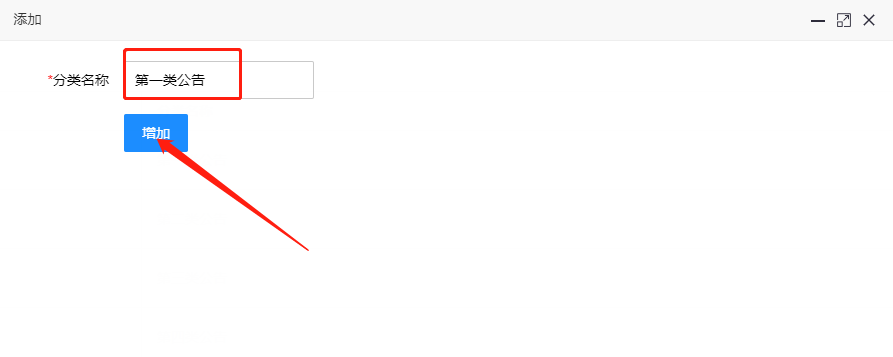
再進入公告列表,添加公告

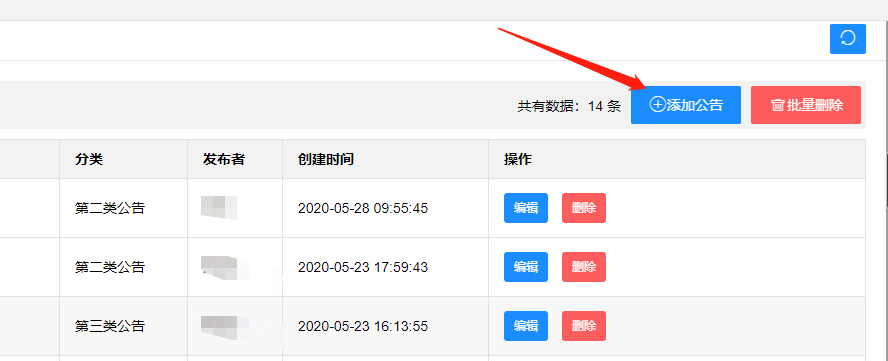
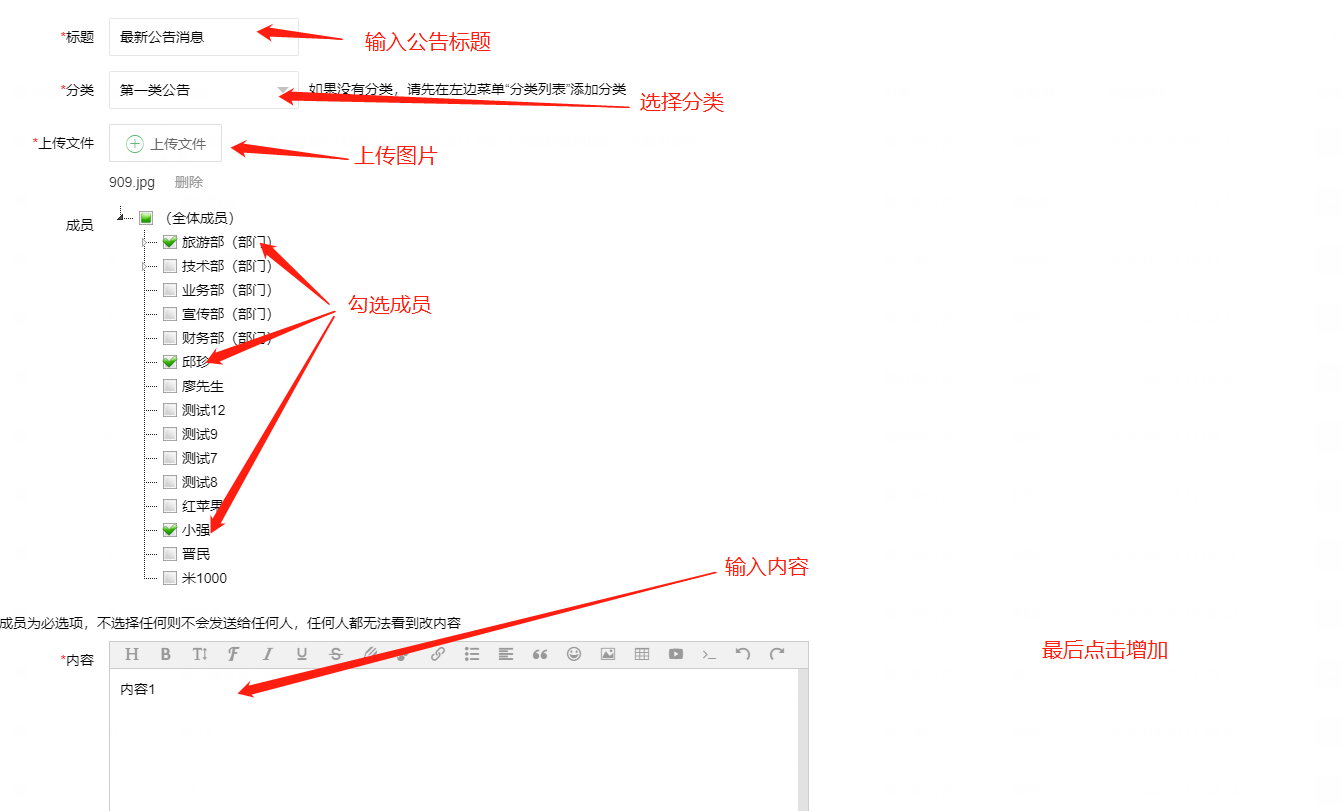
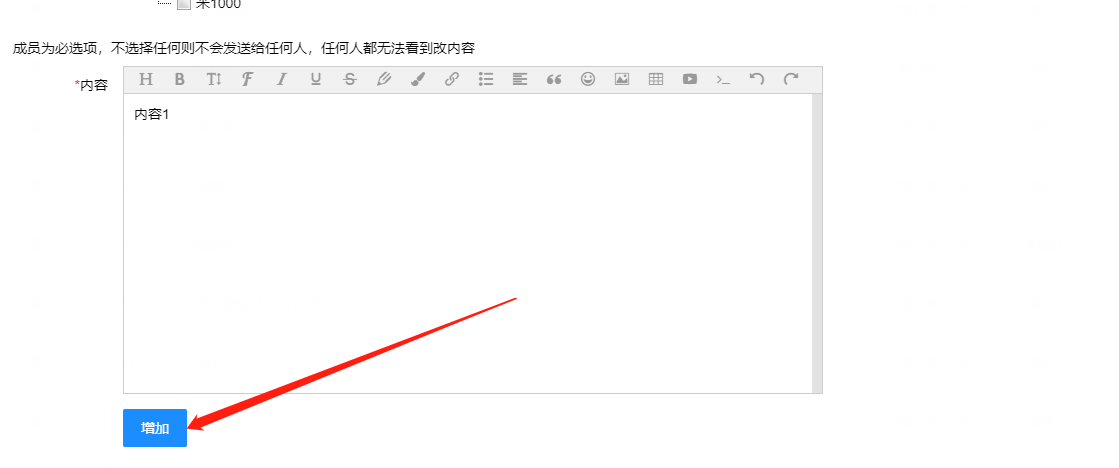
增加后自動推送給勾選的成員,成員會收到微信公眾號的消息通知,點進去就可以查看公告了。是不是覺得操作步驟十分方便,想要了解更多內容可以點擊更多使用幫助來進行了解哦!